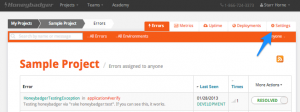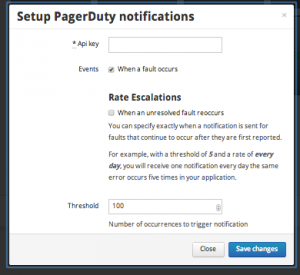Today is a big day for us. It’s the first day of our OFFICIAL partnership with the fine folks over at PagerDuty.
What does that mean for you?
It means you'll have even more control over how and when you receive your Honeybadger alerts.
You simply point the firehose (us) at PagerDuty, and they make sure that alerts get to the right person. Rules can be based on time of day, the type of alert, and a lot of other attributes. It's really pretty cool.
How to get started
To check it out, go to Pager Duty, sign up, and get an API key.
Go to your project page. Then click on “settings”.
Now select the “Integrations” tab.
Click “PagerDuty” and enter in your API key. You can even set up rate escalation alerts.
That’s it! Honeybadger alerts will now flow through Pagerduty!