Uptime and API Monitoring Improvements
Here at Honeybadger we want to give you a complete picture of your application's health. That's why we include uptime & latency monitoring with all our plans. We've been hard at work making our uptime system even better; making it suitable not only to check web pages, but also APIs.
Many of our customers have found Honeybadger Uptime to be a great replacement for NewRelic's alerts, which were recently removed from their more affordable plans.
Let's take a look at a few of our most interesting features:
A Versatile Tool
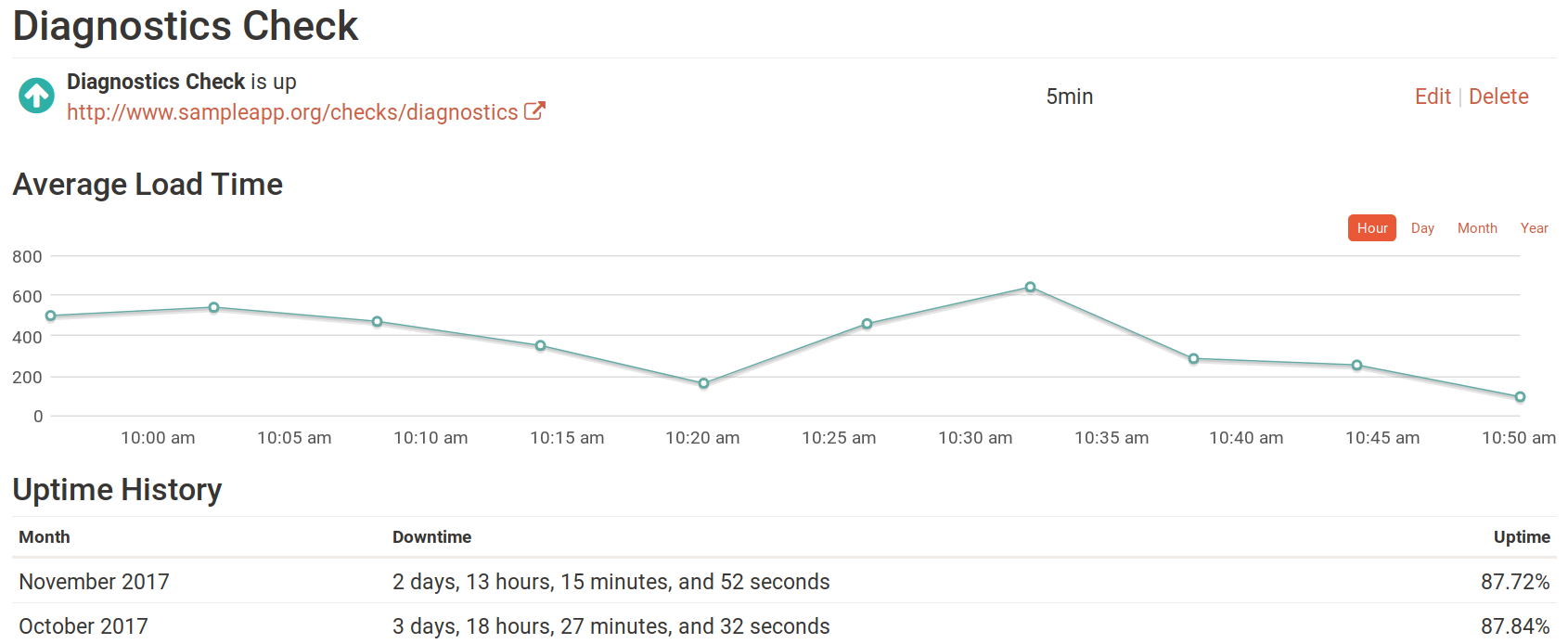
In their most basic form, uptime checks are simple. We request your website and see if it loads. But they can be so much more.
By providing request details like HTTP headers, payloads and timing, you can set up advanced uptime checks. For example you can:
- POST a GraphQL query to your server and validate the response, once a minute
- Validate your site's SSL Certificate every five minutes
- POST a dummy SQL injection to ensure that your firewall rejects it with a 403 status code.
- GET a page with a custom HTTP header of
Accept: application/pdfevery fifteen minutes and ensure the status code is 201.
A Global Network
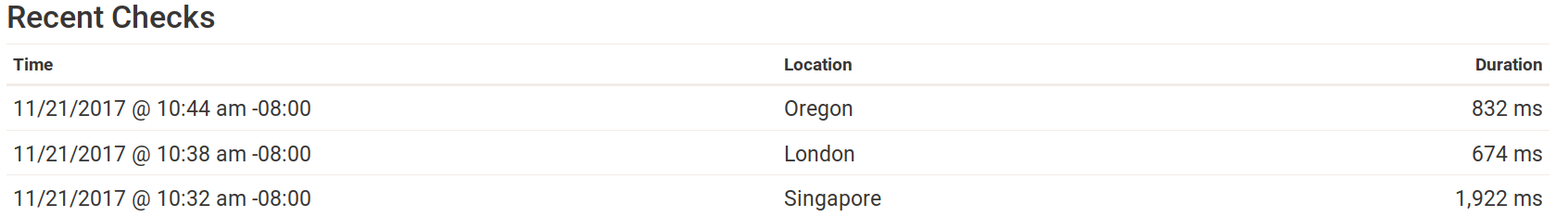
By default, we round-robin uptime checks from five regions: Virginia, Frankfurt, Singapore, London and Oregon. This not only ensures that your site or API is reachable worldwide, but it also allows you to see how latency affects users from different regions.
If you prefer to limit uptime checks to a smaller number of regions, that's easy to configure.
Alerts and Integrations
Uptime checks use the same robust channels system that our exception notifications use. You can route outage alerts to Email, SMS, Pagerduty, Slack -- you name it.
The Dog That Didn't Bark
If you have periodic tasks, like cron jobs or Heroku scheduled tasks, it's crucial to know if they stop running. These tasks don't have web endpoints, so we can't check them via Uptime checks. But you can use our new Check-Ins feature. Read more about Check-Ins here.
Get started!
If you already have a Honeybadger account, you can get started with Uptime and Check-ins via the "Uptime" and "Check-Ins" tabs in your project. If you don't have an account, why don't you check us out?

Written by
Starr HorneStarr Horne is a Rubyist and former Chief JavaScripter at Honeybadger. When she's not fixing bugs, she enjoys making furniture with traditional hand-tools, reading history and brewing beer in her garage in Seattle.