Honeybadger was one of the first to let you send exception notifications to services like Slack, Github Issues and PagerDuty.
Based on customer feedback, we've doubled down - launching a suite of features that gives you incredible control over how you integrate exception monitoring into your toolchain. Now you can:
- Route high priority alerts to specific chat rooms
- Notify your on-call team when specific errors spike in frequency
- Temporarily silence alerts when the $%^& hits the fan and you're focused on fixing the problem
- Route alerts to different teams based on where they occurred in your app, or on which servers.
To see this in action, check out our new video below. It's only a few minutes long, but it will revolutionize the way that your team works with error alerts.
Here are a few highlights from the video, in case you don't have your headphones handy. :)
Events
You get to choose exactly which events result in a notification or ticket being created:
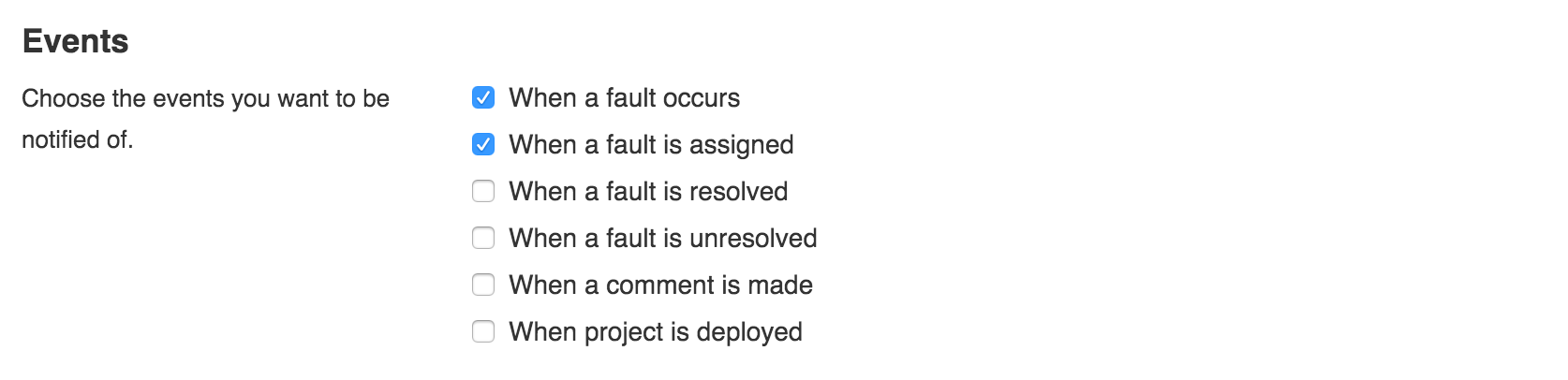
Rate Escalations
Escalations let you receive extra notifications when your error rate goes above a number you've configured.
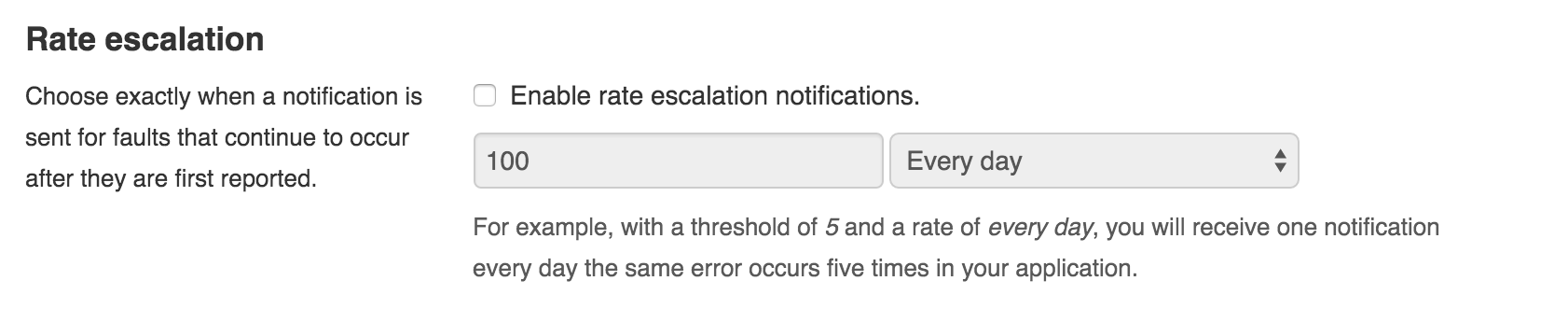
Throttling
Lets you protect yourself from floods of notifications when everything goes wrong at once.
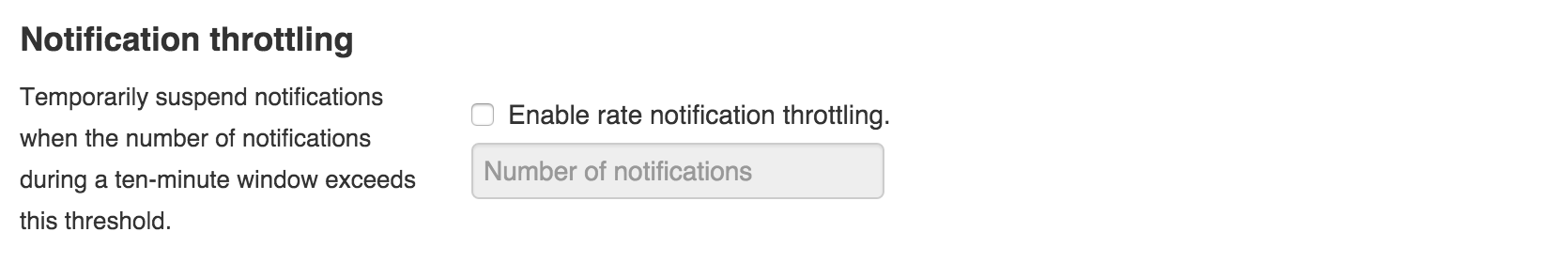
Filters
With filters you can be hyper-precise about which errors trigger notifications or issue creation. You could
- Send alerts to a special chatroom if an error is caused by your CEO
- Create issues in separate trackers for staging, preprod and production
- Route notifications to a certain team's inbox whenever an error assigned to that team reoccurs.
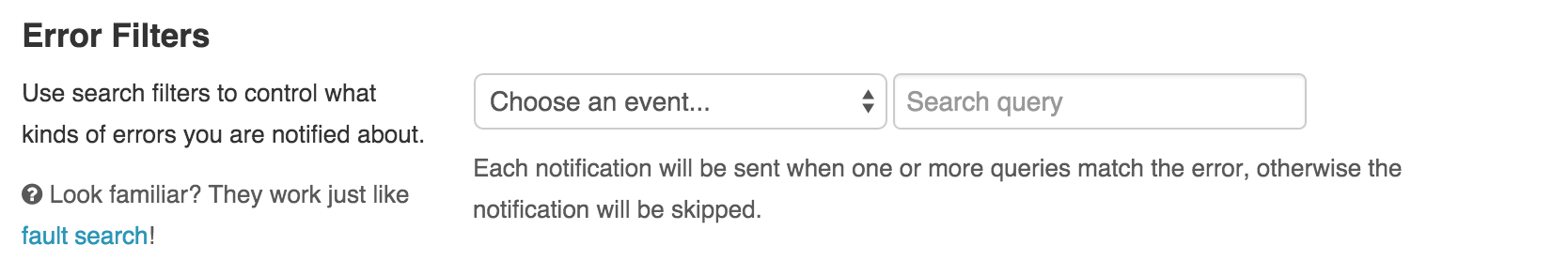
Environments
You can ignore environments. We auto-populate the list based on environments we've seen in your app.



