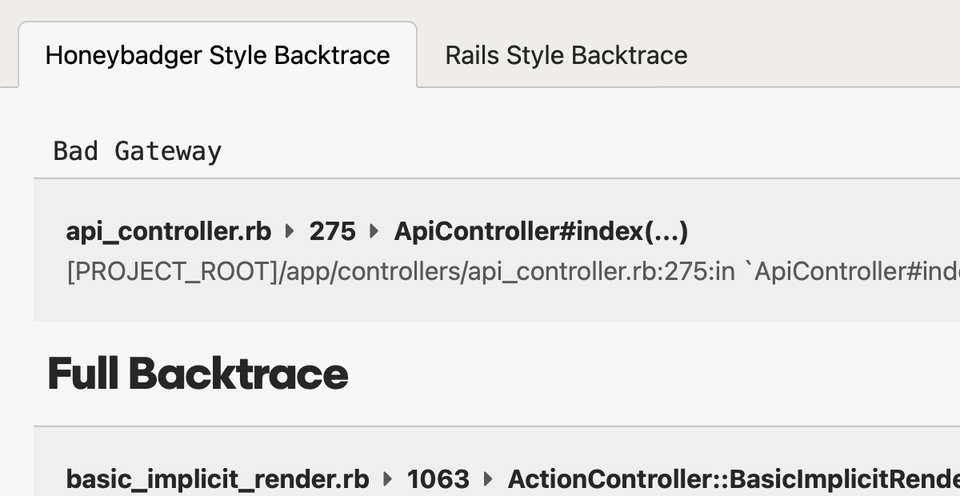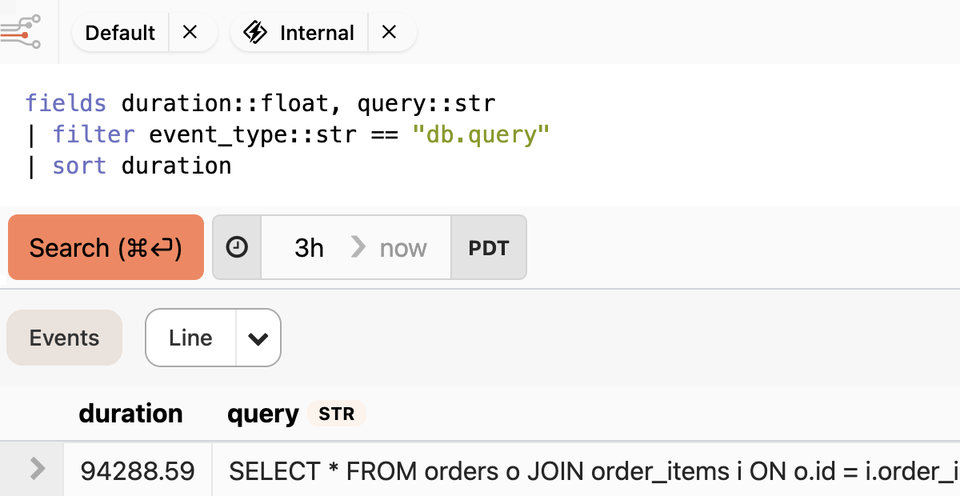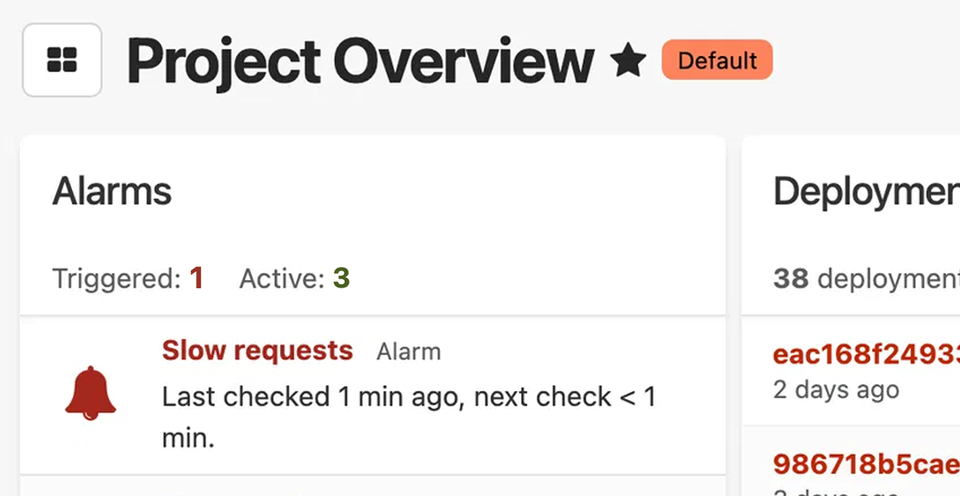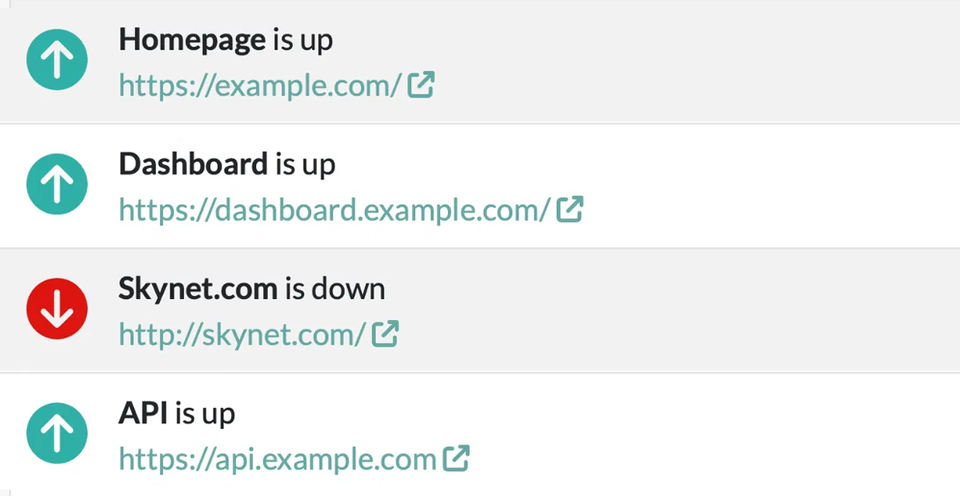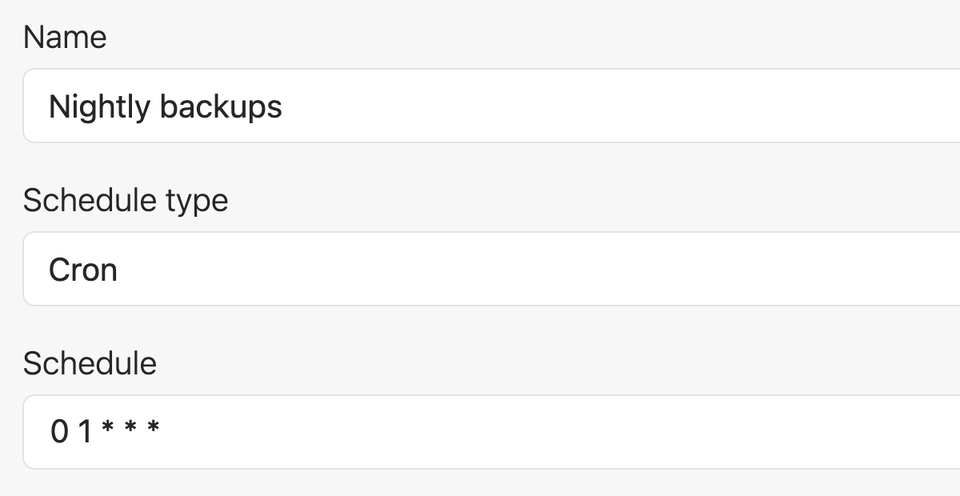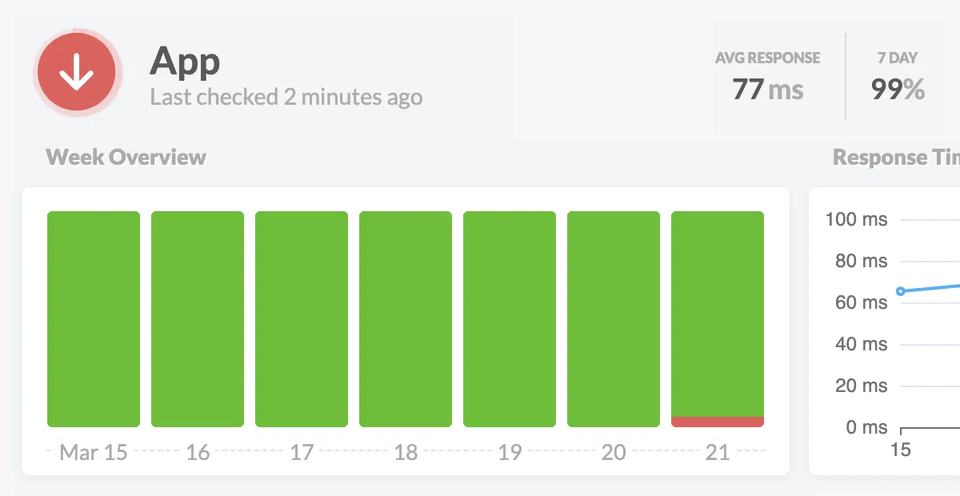Error Tracking & Application Performance Monitoring
Move fast and fix things
Intelligent logging, error tracking, and Just Enough APM™ in one dev-friendly platform. Find and fix problems before users notice.

Transform your chaotic logs into issues you can actually fix—before they impact customers.


All-in-one monitoring for web apps in production
Intelligent Logging & Error Tracking
Find and fix issues quickly
Fix errors faster with real-time alerts, smart de-duping, and context-rich events from your logs.
Application Observability
Log everything, ask anything
Log. Query. Dominate. Key info about errors, user activity, app performance, and more are just a click away.
APM Lite
Easy dev-friendly dashboards
All the metrics you need. None of the complexity that you don’t. Plays well with New Relic and Datadog.
Honeybadgers: Small, fierce, and focused
Since 2012, our small bootstrapped team has prioritized the needs of our fellow developers. We don’t stuff our products with irrelevant features or chase VC growth targets with aggressive sales tactics.
We build products for devs who build and support great web apps in production – just like us.


Joshua Wood & Benjamin Curtis
Honeybadger.io Co-founders
Getting started is easy
Installing Honeybadger in a Rails app is just a few terminal commands:
$ bundle add honeybadger
$ bundle exec honeybadger install [API KEY]
That's it. See the developer docs for the latest instructions.
First, install the honeybadger-laravel package via composer:
composer require honeybadger-io/honeybadger-laravel
Next, enable error reporting by adding the following to bootstrap/app.php:
->withExceptions(function (Exceptions $exceptions) {
$exceptions->report(static function (Throwable $e) {
if (app()->bound('honeybadger')) {
app('honeybadger')->notify($e, app('request'));
}
});
})
Finally, run the honeybadger:install artisan command to configure your API key and report a test error.
php artisan honeybadger:install [Your project API key]
That's it. See the developer docs for the latest instructions.
First, add the honeybadger package to your dependencies in mix.exs:
defp deps do
[{:honeybadger, "~> 0.24"}]
end
Then run:
mix do deps.get, deps.compile
Next, configure your Honeybadger settings in config/config.exs:
config :honeybadger,
api_key: "Your project API key",
environment_name: config_env(),
insights_enabled: true # Enable logging and performance insights
Finally, add Honeybadger's Plug middleware to your lib/myapp_web/router.ex file:
defmodule MyappWeb.Router do
use MyappWeb, :router
use Honeybadger.Plug
pipeline :browser do
[...]
end
end
That's it. See the developer docs for the latest instructions.
First, install the honeybadger package with pip:
pip install honeybadger
Then add the Honeybadger Django middleware to the top of your MIDDLEWARE config variable:
MIDDLEWARE = [
'honeybadger.contrib.django.middleware.HoneybadgerMiddleware',
...
]
You'll also need to add a new HONEYBADGER config variable to your settings.py to specify your API key:
HONEYBADGER = {
'API_KEY': 'Your project API key'
}
That's it. See the developer docs for the latest instructions and additional frameworks.
To use our hosted CDN, place the following code between the <head></head> tags of your page:
<script src="//js.honeybadger.io/v6.12/honeybadger.min.js" type="text/javascript"></script>
<script type="text/javascript">
Honeybadger.configure({
apiKey: 'Your project API key',
environment: 'production',
revision: 'git SHA/project version'
});
</script>
That's it. See the developer docs for the latest instructions and additional frameworks.
First, install the @honeybadger-io/js npm package:
npm install @honeybadger-io/js --save
Then, require the honeybadger module and configure your API key:
const Honeybadger = require('@honeybadger-io/js');
Honeybadger.configure({
apiKey: 'Your project API key'
});
That's it. See the developer docs for the latest instructions and additional frameworks.
Honeybadger supports a wide range of platforms not listed here, including Go, Java, Crystal, and more. See our developer docs for a complete list of SDKs.
Honeybadger works where you do
Industry-leading support
Any Honeybadger customer will tell you that we have the best developer-led support in the industry. Go ahead and email us right now—you'll get a fast reply from our dev team, and we'll go above and beyond to answer your questions.
Ben Curtis
To: Jason Charnes
Subject: Re: Uploading logs
Happy to help! And thanks for letting me know it (mostly) worked. I guess I have some debugging to do on that environment variable. :)
One last thing... make sure you run this to get Vector to start after a reboot:
sudo systemctl enable vector.service
I put that in the gist after I sent the last email to you, so you may have done that already, but you may not have, and it doesn't hurt to do it twice. :)
Oh, and about the log prefix you mentioned... look in config/environments/production.rb for config.log_tags and comment that out. That's probably what's adding that stuff to your logs.
Jason Charnes
To: Honeybadger Support
Subject: Re: Uploading logs
That did the trick!!
This is so awesome. Again, thank you!
Used by tens of thousands of developers to ship faster
Here's what a few of our customers have to say



Monthly updates from the HB team
Get monitoring done.
Get real-time alerts when code breaks, monitor performance, and fix errors in record time.